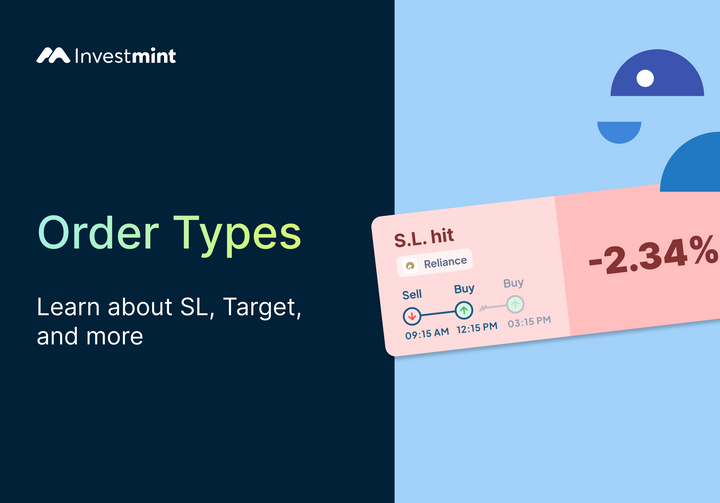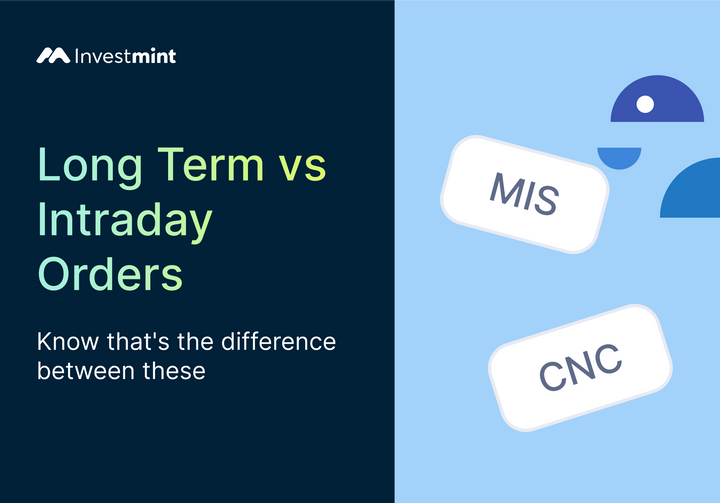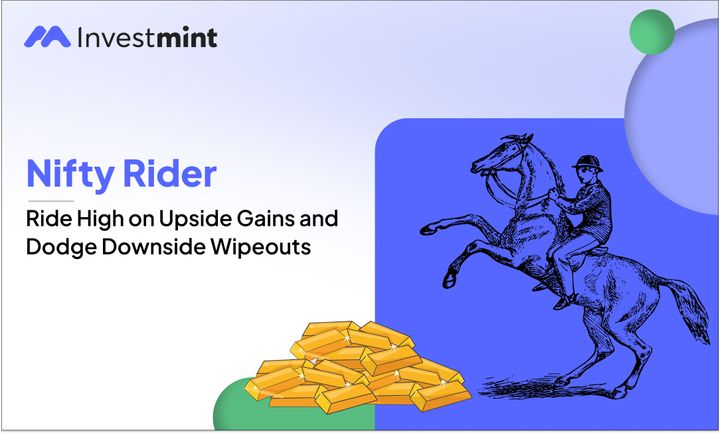Quant Signals: What Are They? And How To Generate Them?
Know what are Quant Signals and how to trade them, here.

What Are Quant Signals?
On the home page of the Investmint app, you will see multiple signal filters on the top. Out of them, Quant signals are ready-to-trade buy and sell calls.
- These are generated by various quantitative parameters that scan and select stocks, falling under respective data backed trading strategies.
- In order to receive Quant signals, you have to configure and subscribe to a model.
- Each signal may contain one or more stocks that can be traded with a single swipe. These signals are generated based on the strategies and preferences associated with their respective model.
How Do You Trade Quant Signals?
The first step to start receiving signals is to select models that suit your trading style. To learn more about the different types of models, read this article.
Once you have selected a Quant model, you can then proceed to configure your selected models by playing around with different fields. To learn more about how to configure your model, read this article.
Then, you will start receiving signal notifications once you accept a configuration based on your preferences. You can also act on these notifications from the dashboard.
- To act on signals, click the Act Now button from the dashboard. This will take you to the signal screen
- Click on the ‘Review Order’ button and swipe to connect your broker and trade
With this, you will be able to place an order a Quant order from the app.